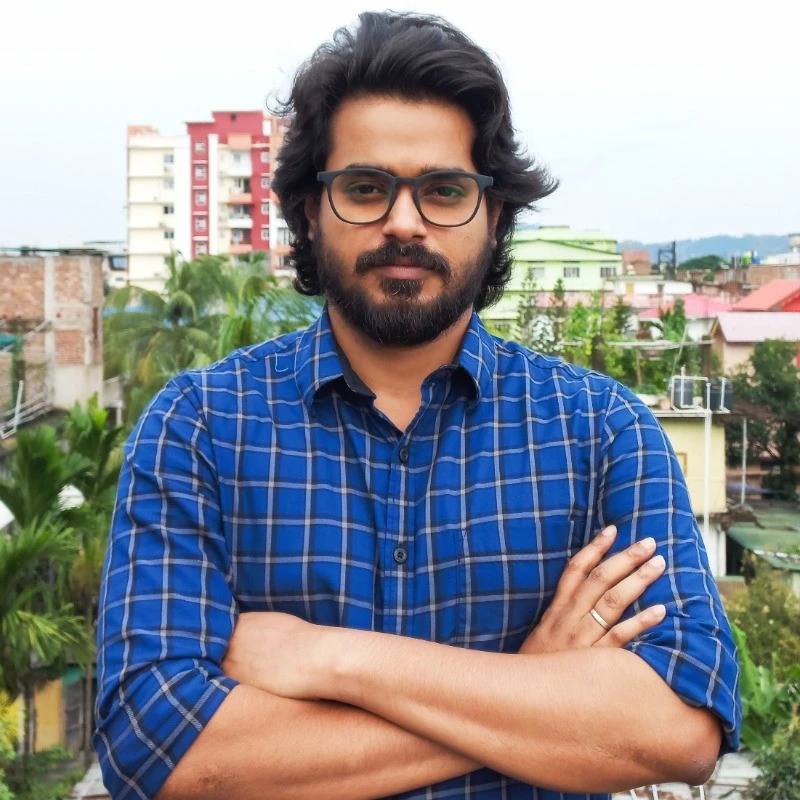WordPress is amazing! It’s versatile, flexible, scalable, and easy to customize. Whether you’re a new blogger, a small business owner, or part of a large company, WordPress can be tailored to fit your needs and deliver a unique experience.
However, like any website, WordPress websites need regular maintenance and support. You can’t just do web development and forget about it. If you do, your site will unlikely help you achieve your business goals.
To keep your website running smoothly, it must be in top shape—optimized, updated, and regularly checked for errors and issues. Unfortunately, many website owners—especially DIY users and small businesses—miss the warning signs that their site needs professional care.
Studies have shown that nearly 100% of security vulnerabilities in the WordPress platform stem from themes and plugins that are not properly updated and maintained. This can lead to losing organic search traffic, driving away customers, and losing money.
In this blog, we will share what you can expect from WordPress web development and maintenance and some common signs that your WordPress site needs maintenance. If you notice any of these, it’s time to get professional help to keep your website on track.
What Do WordPress Maintenance & Support Services Include
Keeping a WordPress website in top shape means prioritizing several important tasks. Here’s what professional WordPress maintenance and support services usually cover.
- Technical Support
Whether you’re dealing with a plugin conflict, a broken feature, or something that’s just not working as it should, technical support ensures you have experts ready to fix issues quickly..
- Software Updates & Patches
WordPress regularly releases updates to improve functionality and fix bugs. These updates, including for themes and plugins, are essential for keeping your site secure and running smoothly. Maintenance services make sure everything is updated without breaking your site.
- Backups & Disaster Recovery
Imagine losing all your website data due to a crash or hack. Regular backups ensure your site’s data is safe, and disaster recovery plans help you get back online quickly if something goes wrong.
- Security Monitoring & Vulnerability Scanning
Cyber threats are real, and WordPress websites can be targets. Maintenance services include scanning for vulnerabilities, monitoring threats, and applying security measures to protect your site from hacks, malware, and other risks.
- Performance Optimization
Slow-loading websites frustrate visitors and hurt search rankings. Maintenance services fine-tune your site’s performance—like improving load times, optimizing images, and clearing unnecessary files—so your visitors get a smooth and fast experience.
- Content Updates & Website Management
Keeping your content fresh and accurate is key to engaging your audience. From updating product pages to tweaking blog posts, WordPress web development and maintenance services can handle content edits and ensure everything on your site looks polished and professional.
[Also read: Website Refresh vs Redesign: What to Go For and Why]
Common Signs Your WordPress Website Needs Maintenance
A well-maintained WordPress site keeps users happy and your business on track. If you’ve noticed any of these red flags, it’s time to give your website the attention it needs.
- Slow Website Performance
A slow website impacts user experience and search rankings. Key causes include.
- Too Many Plugins: WordPress websites often rely on plugins for additional functionality. However, using too many plugins can significantly slow down your website. Plugins that are poorly coded or frequently updated can cause conflicts or slow the page loading times. According to Backlinko, the average loading time for a webpage is 10.3 seconds on desktops and 27.3 seconds on mobile. Regularly auditing and disabling unnecessary plugins can improve speed.
- Unminified Code: Unminified CSS and JavaScript files lead to unnecessary bloat and slow load times. Tools like Autoptimize or WP Rocket can help minify these files, reducing load times and improving user experience.
- No CDN (Content Delivery Network): A CDN ensures faster load times by caching content across multiple global servers. Without one, visitors from distant locations experience slower load times. A CDN is essential for improving speed, especially if your website has a global audience.
- Large Images: High-quality images that aren’t compressed or resized correctly can drastically slow page load speeds. Tools like Smush and ShortPixel can automatically compress and optimize images without reducing quality.
- Shared Hosting: Shared hosting means you share server resources with other websites, which can lead to slower speeds, especially during peak traffic periods. Upgrading to VPS or dedicated hosting can give your website the resources it needs for better performance.
- Frequent Downtime
Downtime means lost opportunities and can frustrate your audience. Causes may include.
- Server Failures or Overload: Shared hosting can lead to server downtime during high traffic. If your website goes down often, upgrading to a more reliable hosting service may be time.
- Outdated Plugins or Themes: When plugins and themes are outdated, they can cause compatibility issues or site crashes. Keeping plugins and themes up-to-date is vital for a stable and reliable website.
- Security Vulnerabilities: Sites without the latest security patches are more likely to suffer attacks, leading to downtime. Regular updates and security plugins can help protect your site from attacks and keep it running smoothly.
- Outdated Content and Design
An outdated website can feel irrelevant to users, leading to higher bounce rates.
- Outdated Content: Information such as outdated product listings, blog posts, or static pages can make your website look neglected. Google rewards fresh, relevant content with better search rankings.
- Old Design Trends: An old design can make your site look unprofessional or difficult to navigate. Updating the design with modern UI/UX trends is essential for keeping your website appealing to visitors.
- Mobile Optimization: More users access websites from mobile devices than desktops. An outdated design may not be mobile-friendly, frustrating visitors and affecting your SEO.
- Security Issues and Vulnerabilities
Security is one of the biggest concerns for WordPress websites, given the platform’s open-source nature.
- Increased Susceptibility to Hacks: WordPress is an open-source platform, making it a frequent target for hackers. According to Indusface, a website is targeted by hackers every 39 seconds. Without proper maintenance and updates, your site becomes more vulnerable to attacks.
- Lack of SSL or Weak Encryption: SSL certificates ensure secure communication between users and your website. Websites without SSL encryption are flagged as insecure, harming user trust and SEO rankings. Regularly renewing SSL certificates and using strong encryption can prevent security breaches.
- Outdated Security Plugins: If your security plugins are not updated, your site may remain vulnerable to the latest threats. Make sure to keep plugins like Wordfence or Sucuri updated for robust protection.
- Poor Search Engine Rankings
Outdated SEO elements and poor user experience can harm your rankings. Here’s how.
- Outdated Meta Tags: Meta tags, including titles and descriptions, must be updated to reflect current SEO strategies and keyword trends. Stale meta tags can lower your ranking on search engine results pages (SERPs).
- Broken Links: Broken internal or external links send users to error pages and harm your SEO ranking. Regular audits using tools like Ahrefs or Screaming Frog can help identify and fix broken links.
- Lack of Mobile Optimization and Speed: Google’s algorithm prioritizes mobile-friendly websites and those with fast load times. Optimizing your website for mobile and ensuring it loads quickly on all devices is essential for SEO.
- Backup and Recovery Challenges
Backing up your website regularly is critical for data protection.
- Missed or Failed Backups: If backups aren’t set up or fail during execution, your site risks data loss. Regular, automated off-site backups are essential, as a single data breach can wipe out valuable content.
- Difficulty Restoring Data After Crashes: A website that can’t be restored easily after a crash can lead to significant downtime and lost revenue. Regularly test backup restoration to ensure your website can quickly be repaired if necessary.
- Compatibility and Integration Issues
Maintaining compatibility and ensuring your website integrates smoothly with other tools and services is crucial.
- Plugin and Theme Compatibility: WordPress plugins or themes may conflict with each other after updates. Ensure all plugins and themes are compatible with each other and the latest version of WordPress. Use staging environments to test updates before going live.
- Lack of System Updates: Regularly updating WordPress core, plugins, and themes is essential for avoiding compatibility issues. Failure to do so can result in errors or functionality issues that affect your website’s performance.
- Declining User Engagement
User engagement is critical for your website’s success. Issues to consider include.
- Poor Site Navigation: If visitors can’t easily find what they’re looking for, they’ll leave. Clear, intuitive navigation keeps users engaged and reduces bounce rates.
- Unoptimized Layouts: A disorganized or visually cluttered layout can confuse visitors. Optimizing layouts to focus on key content or calls to action (CTAs) will improve engagement.
- Slow Loading Times: As mentioned earlier, slow load times negatively impact user experience. Regular performance testing and optimization can prevent visitors from leaving due to slow load times.
- Customization Needs and Scalability
As your website grows, you’ll need to scale its performance and customize its features.
- Lack of Customization: As your business evolves, your website should adapt to meet new needs. You may need custom functionality, such as new integrations or content management tools. If your website can’t handle these changes, you may need to invest in redesigning or custom website development.
- Scalability Issues: Your website should be able to scale to accommodate increased traffic, content, and features. If you’re facing limitations with your current infrastructure, it’s time to look into more powerful hosting solutions or a site redesign.
Recognizing these signs early can save you from bigger headaches later. If any of these sound familiar, it’s time to consider professional WordPress maintenance to get your site back in shape!
Secure Your Website and Data with Professional Maintenance Services with Cubicdash
Regular maintenance and updates are essential to keeping your WordPress website running smoothly, secure, and optimized. These tips can help improve user experience, boost SEO rankings, and protect your business from downtime and security breaches. Make website maintenance a priority to ensure your online presence remains competitive and professional.
Cubicdash offers professional web design and development, and maintenance services to ensure your site remains secure, up-to-date, and optimized for performance. With regular updates, proactive security measures, and efficient backup solutions, we help safeguard your website from potential threats and data loss. Our expert team works tirelessly to keep your site running smoothly, minimizing downtime and enhancing user experience. With our WordPress maintenance services, you can rest assured that your website is in good hands. Contact us today to learn more about our services and how we can help you keep your WordPress website running safely and smoothly.